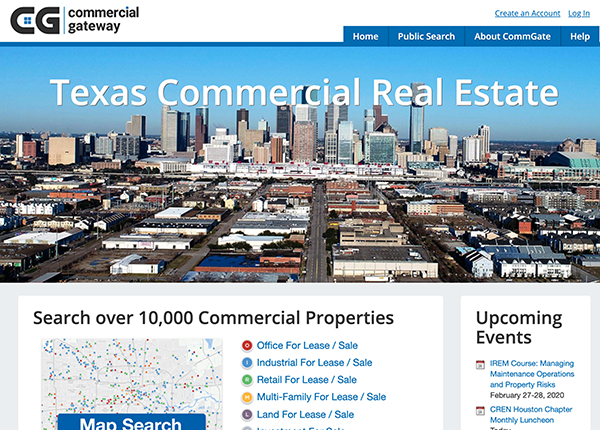Commercial Gateway (CommGate.com) is continually working with its programming team to meet the needs of the commercial real estate community. We have reached out to brokers and agents, taken their comments and suggestions, and turned them into a plan to continue the expansion of CommGate services.
One of the latest features is a listing traffic report. This graphical report is presentation-ready and may be downloaded as a PDF file for you to print, save, or email. The report not only gives you a tally of all the visitors, but it also displays the origin of the listing traffic. CommGate member traffic generally originates from the research system, while public users browse listings on the public-facing CommGate.com, other partner sites, or the national portal CommercialExchange.com.
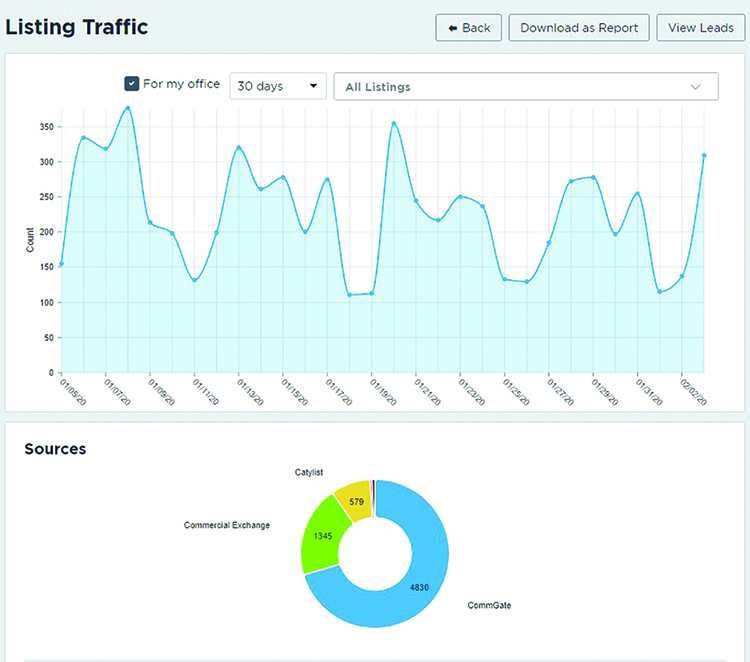
Other new features include the leads report and its accompanying alert notification. The report gives you the names, telephone numbers, and email addresses of people who either viewed a listing detail page, downloaded a marketing flyer, or added your listing to a report bundle. You can view this report in real time by clicking the View Leads link on the CommGate dashboard. The CommGate system will also send you a daily alert email with the details of the previous day’s activity.
Give the Commercial Gateway team a call for a quick tutorial at (713) 629-1900 ext. 363 or send an email to info@commgate.com.