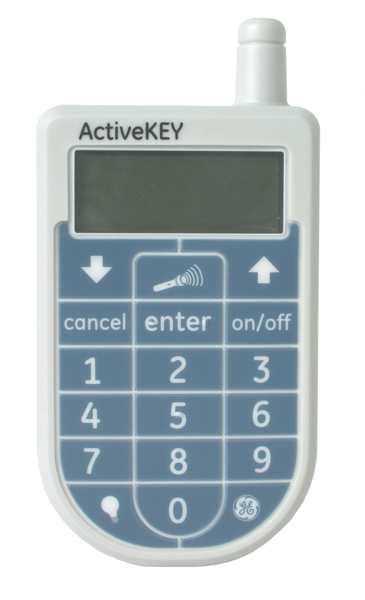 HAR is making it easier for MLS subscribers to manage their Supra lockbox inventory and preview lockbox activity reports. With the deployment of the ActiveKEY, information related to which lockboxes have been accessed by which agent is communicated to Supra in near “real time” making this showing information more relevant to listing agents who want to more closely track their showing activity. This information allows listing agents to see who has been in their listing and what time they entered so that you may compare it to actual appointments that were made to confirm the buyer’s agent actually showed the property, or perhaps who showed the property without an appointment.
HAR is making it easier for MLS subscribers to manage their Supra lockbox inventory and preview lockbox activity reports. With the deployment of the ActiveKEY, information related to which lockboxes have been accessed by which agent is communicated to Supra in near “real time” making this showing information more relevant to listing agents who want to more closely track their showing activity. This information allows listing agents to see who has been in their listing and what time they entered so that you may compare it to actual appointments that were made to confirm the buyer’s agent actually showed the property, or perhaps who showed the property without an appointment.
After you log into HAR.com, you will see a link to the left under the MLS menu called “Supra Showing Report.” This will bring you to a list of your lockboxes giving you the ability to view showing activity for a particular lockbox or property and also allow you to quickly assign a lockbox to a new or existing listing. It is helpful to “assign” a lockbox to a listing so you can look up activity reports by address without having to remember the serial number of the lockbox hanging on the property. When you place a Supra lockbox on a listing simply note the serial number located on the side of the lockbox and when you get on HAR.com’s Supra Showing Report, click “Assign MLS Number” next to the appropriate lockbox number and select the listing the lockbox is associated with. You will need to know the lockbox shackle code in order to assign the lockbox to a listing.
You can still see preview lockbox showing history without assigning it to a listing but you will need to remember the lockbox serial number. To see the showing history for a particular lockbox, click on the lockbox serial number or property address for those lockboxes you’ve assigned.

