Here’s how…
- Go to http://store.har.com
- Select iBox BT LE – Supra – Electronic Lock Box and Add to Cart
- Select Checkout and then Proceed to Checkout
- Enter your billing information and select “Ship to this address”
- Pick up in store – Will Call will be the only option for shipping method
- Enter your credit card information, click the acknowledgement box and hit the “Buy” button
- Someone from the SuperCenter will call you, confirm you are a member, and confirm the pickup location. See the list of pickup locations options below.
- Go to the selected pickup location
- Provide your photo ID and a copy of your order confirmation
- Sign for receipt of the lockbox
- Download the Supra app, or update to the latest version, and follow the included instruction sheet to setup your shackle code
PICKUP Locations for Lockbox Orders
Monday – Friday 10 a.m. to 4 p.m.
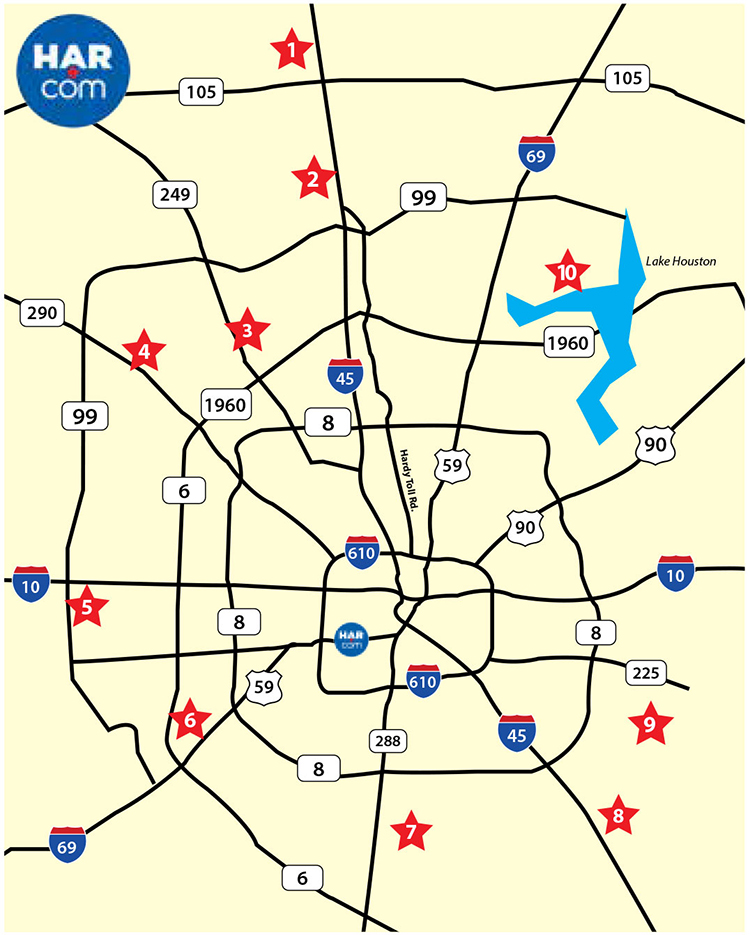
1. Stewart Title Conroe Branch
2125 N. Loop 336 West, Suite #100, Conroe,TX 77304
2. Old Republic Title
1330 Lake Robbins Dr., Suite #550, The Woodlands,TX 77380
3. Fidelity National Title
20445 State Highway 249, Suite #110, Houston,TX 77070
4. Stewart Title
25250 NW Freeway, Suite #140, Cypress, TX 77429
5. Fidelity National Title
23226 Red River Rd, Katy, TX 77494
6. Stewart Title
4100 Southwest Freeway, Suite #200, Sugar Land, TX 77478
7. Great American Title
9307 Broadway, Suite #280, Pearland, TX 77584
8. Great American Title
17225 El Camino, Houston, TX 77058
9. American Title
7730 Spencer Hwy, Suite #200, Pasadena, TX 77505
10. Capital Title
1660 W. Lake Houston Parkway, Suite #500, Kingwood,Texas 77345
HAR Central – 3693 Southwest Fwy, Houston, TX 77027


