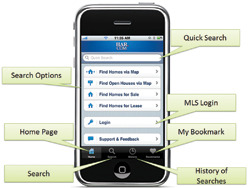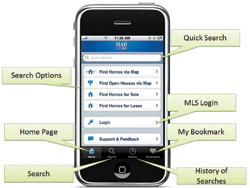 Currently one of the most powerful trends involving technology is the move toward mobile computing. Using a wide range of mobile devices coupled with specialized applications, today’s consumers and real estate agents will be able to access virtually every online real estate resource. To facilitate this trend for HAR members and Houston area real estate consumers, HAR has developed the strategy and programs to meet the growing demand. HAR’s initial efforts will focus on Android, iPhone and Blackberry smartphones.This objective will give HAR members an edge by providing dependable and instant access to critical data in a mobile environment.
Currently one of the most powerful trends involving technology is the move toward mobile computing. Using a wide range of mobile devices coupled with specialized applications, today’s consumers and real estate agents will be able to access virtually every online real estate resource. To facilitate this trend for HAR members and Houston area real estate consumers, HAR has developed the strategy and programs to meet the growing demand. HAR’s initial efforts will focus on Android, iPhone and Blackberry smartphones.This objective will give HAR members an edge by providing dependable and instant access to critical data in a mobile environment.
HAR has developed an app for the iPhone. More than 50 members are currently participating in a beta test of the HAR iPhone app. Our beta testers have been using the HAR iPhone app for several weeks, and we are now ready to submit our application to Apple for approval.
For MLS Subscribers Only
HAR MLS subscribers can log in to the password-protected member-only area by using their HAR.com username and password. Members will have access to their leads, listings and company’s listing inventory.
Detailed listing information includes:
- Complete listing details
- Showing instructions (if applicable)
- Tax information (including values and tax rates)
- Listing price changes
Features in the App for Consumer and Members
The HAR.com iPhone app allows consumesrs or members to:
- Find Open Houses
- Find Homes for Sale
- Find Homes for Lease
- Login to password protected areas for consumers and members
- Get support and provide feedback
There are five navigation buttons that allow users to conduct a quick search, return to the home page, access the property search, view a history of searches, and access bookmarked listings.
Search
The app provides three methods of searching for properties: Quick Search, Map Search and Homes for Sale Search.
Quick Search
The Quick Search feature allows users to enter a zip code, address or MLS number to search for properties.
Homes for Sale and Refined Search
The refined search allows the user to conduct a more specific search. A user can search for listings by using their current location, zip code, property type, listing price, bedrooms, bathrooms, square feet, sale or lease. Users can also select additional criteria to narrow their search even further.
Map Search
The Map Search feature allows users to pan across the map to their area of interest. Once the user finds their area of interest, they can click on ‘Show Listings’ to view listings available in that area.
View Listings
The listings that match a user’s search criteria appear as green pins on a map. Users can easily switch to the ‘list’ view of the search results. Up to 100 records are displayed. Once a listing is selected, the user can view a quick summary of the property.
The detailed view of the listing includes:
- Listing Status
- Listing Agent and Listing Broker Information
- Listing Price
- Room Dimensions
- Interior Features
- Exterior Features
- Open House Schedule
- General Description
- Photo Gallery
Tools Available from Listing Detail Page
Users have the ability to bookmark listings, contact the agent/broker and share the listing with a friend.
Bookmark Listing
When the user clicks on the ‘Add Bookmark’ button, they will be prompted to login or create a My Home Finder account.
Contact Agent/Broker
When the user clicks on ‘Contact Agent/Broker’, they have the option to view the ‘REALTOR Agent Info’ or the ‘REALTOR Broker Info’. The ‘Contact Agent’ window displays the agent’s photo, the name of their company, and the agent’s Client Experience Rating. In addition, the user has the ability to call the agent, view the agent’s website, send an e-mail to the agent and add the agent’s contact information to their iPhone’s contact list. The ‘Contact Broker’ window displays the company’s name and logo, the office phone number and address. In addition, the user can call the broker, visit the broker’s website and send an e-mail to the broker.
Share Listing
Users can share listings with others by e-mailing the listing or via text message.
Driving Directions
Users can also get driving directions from their current location to the property of their interest.
MLS Subscriber and My Home Finder Login
The ‘Login’ portion of the app consists of a consumer access area and a MLS Subscribers only area. Consumers can login to have a more personalized search by saving searches, bookmarking properties and receiving e-mail notifications once listings are posted to HAR.com that meet their search criteria. Consumers without a My Home Finder account can sign up for the free service using the iPhone app.
My Home Finder and Bookmarks
Users who are logged in can bookmark listings. By clicking on ‘Bookmarks’ from the navigation menu, users can easily access all of their bookmarked listings
The HAR.com iPhone app keeps a history of a user’s property searches. Users can access their iPhone App search history by clicking on ‘History’ from the navigation menu. Users can also easily clear their search history by clicking on ‘Clear’ on the top right-hand corner of the ‘History’ page.
You will receive an e-mail from us when the HAR iPhone App is available to download in the Apple App Store. To learn more about HAR’s iPhone App, click here to download the Power Point Presentation.