Tempo recently changed how auto-population works. Instead of pulling in tax information from Stewart Tax, it will now be pulled from Realist. This change enables Tempo to auto-populate listings from all counties in Texas. Auto-populating can still be done in two simple steps:
1. Enter in your County and Information to auto-populate: 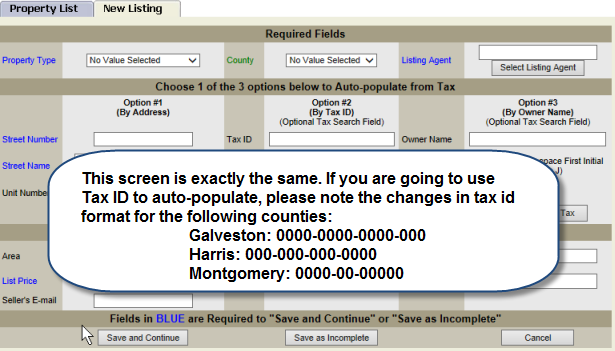
2. After entering your information, click on the ‘Auto-pop from Tax’ button and the following screen will appear: 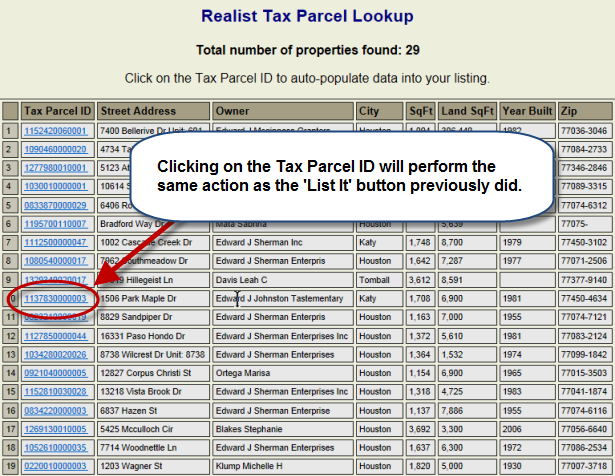 That’s it! Click here for a short video walk-through of the new application.
That’s it! Click here for a short video walk-through of the new application.
Other Notable Changes Coming June 25:
- The tax ID links on MLS Agent Reports will now open the Realist Detail Report instead of the Stewart Property Profile Report.
- Clicking on the Tax icon in the top navigation menu will take you into Realist Tax instead of Stewart Tax. Stewart Tax will still be accessible from the drop-down menu when you hover your mouse over the Tax icon.


