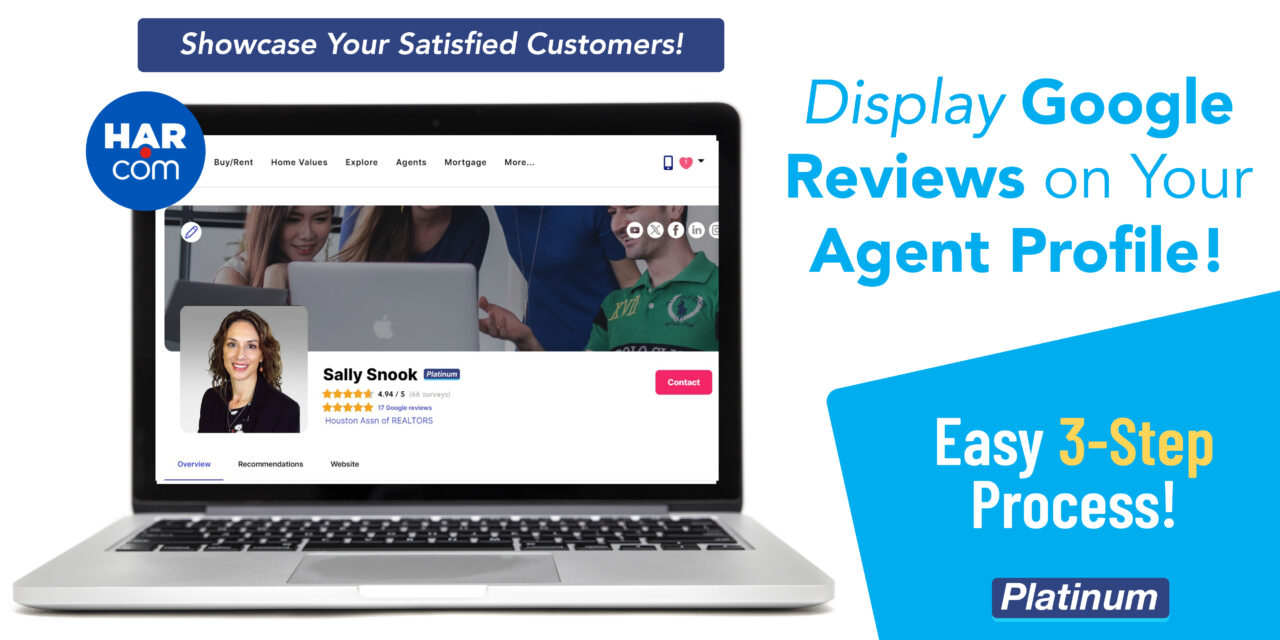HAR understands the importance of customer feedback and social proof in today’s digital age. Because of this, the HAR Technology Team developed a tool to allow Platinum agents to display their Google Reviews directly on their Agent Profile, creating a seamless process of highlighting the voice of your satisfied customers!
To set up the display of Google Reviews on your Agent Profile, log in to the Members Only Portal, search for ‘Google Reviews’ then follow the steps below:
- In the Locate your business search box, type in your business name and choose it from the dropdown menu.
- Click Confirm Location.
- To verify the change and view your reviews live, click the View on Your Profile button.
By displaying these reviews, you’re not just sharing your customers’ experiences; you’re inviting potential clients to trust your services. Positive reviews act as testimonials, endorsing your skills and services in the Greater Houston real estate market!
Click HERE to watch a video tutorial on how to add Google Reviews to your Agent Profile.
For more information on how Google Reviews can transform your Agent Profile one review at a time, click HERE.
Not a Platinum subscriber? Sign up now at www.har.com/platinum.