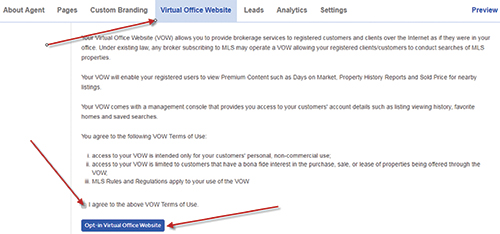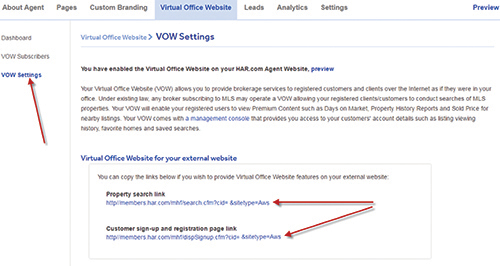We have upgraded the package to include the new Virtual Office Website (VOW). Your VOW will enable your customers or clients to view Premium Content such as Days on Market, Property History Reports and Sold Price for nearby listings. You can add the VOW tool to your HAR-provided website or your external website. Just remember, you must enable the VOW feature in the HAR Member Only Portal before you’ll be able to access these exciting new features.
What is a VOW?
A Virtual Office Website (VOW) allows you to provide brokerage services over the Internet to registered clients/customers just as though they were in your bricks and mortar office location. By using the VOW of a given REALTOR®, the client/customer must agree to certain terms of use, establish their login account and may obtain access to Premium Content.
Benefits for website visitors
- Get Days on Market for any property
- Find the Sold Price for nearby listings
- Get a Property History Report
Benefits to You
- View Saved Searches, Favorite listings and more from your registered users
- Capture all inquiries from registered users of your VOW site
- Empower your users with a strong MLS property search engine
Enable VOW on HAR provided Agent & Company Website
You can easily add the VOW to your HAR website through the Members Only Portal while logged into HAR.com at http://members.har.com/mopx/sba/backend.cfm. Click on Agent Tools in the MOPX menu and click “Manage Your Website”. You’ll be taken to this screen where you can select “Virtual Office Website”. Then just follow the prompts. It’s that easy!
Add VOW on your external website
Adding a VOW to your external website is even easier! Just click on the VOW Settings link from the Members Only Portal and copy the links in the section entitled “Virtual Office Website for your external website”. Take those links and place them in the source code for your website and you’re all set! There’s several customization options available as well to make the VOW fit more cleanly into your website’s style.
Your VOW Dashboard
We also provide you with a dashboard to view details about your VOW subscribers such as the total number of registered users, their contact information, how long they’ve been registered with your site and so much more.
For more information visit: www.har.com/vow